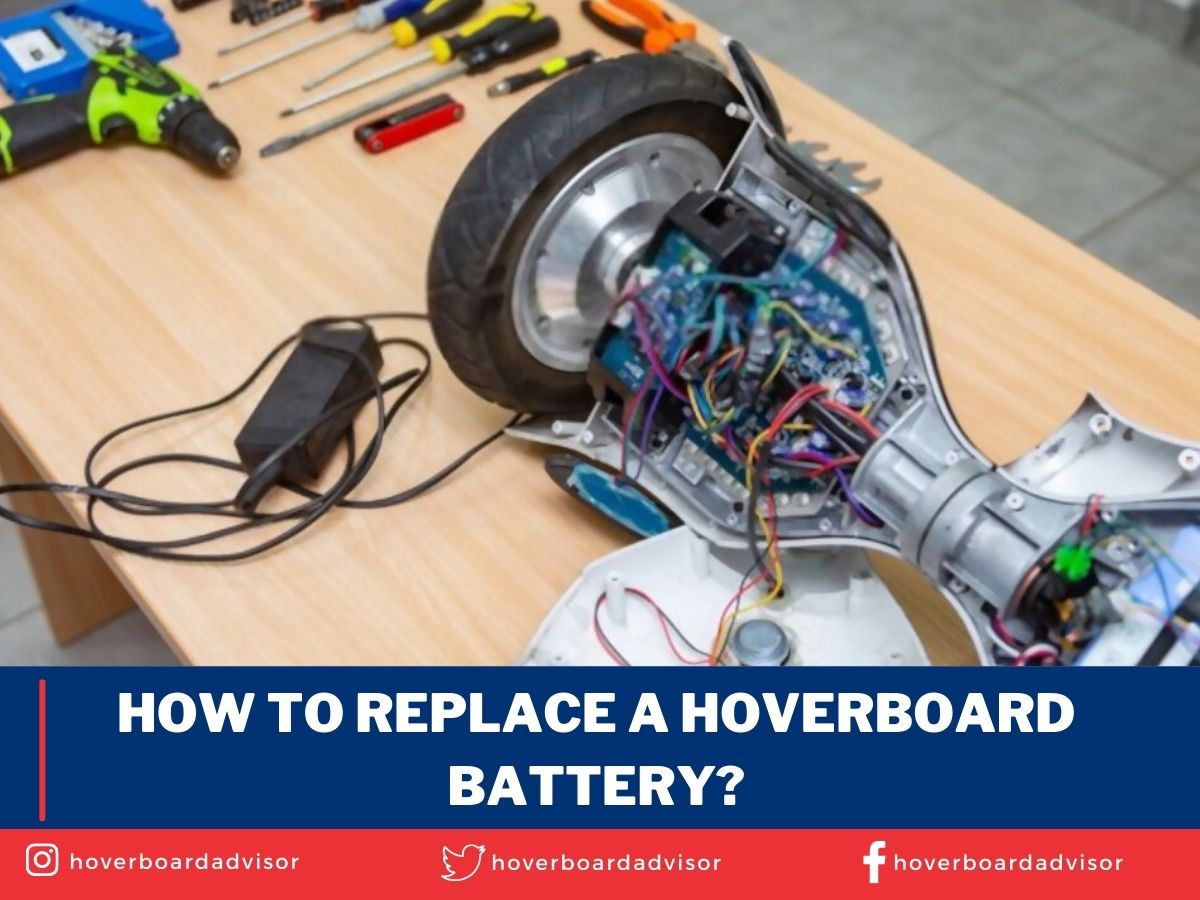The Jetson hoverboard is a beneficial device for both kids and adults, but sometimes, it can cause trouble and start misbehaving.
When such a situation comes, you are out of thoughts that you could do because the problem is actually not visible to you. In this case, you can try troubleshooting your jetson hoverboard, and here is how you can do that.
Sometimes, the Jetson hoverboard can get troubles. It stops working, beeping, not balancing, and blinks red light. You can troubleshoot the problem and fix your hoverboard at home by following a few simple steps.
Jetson hoverboard can face problems with any part at any time. In this guide, you can learn how to solve all of the issues of your jetson hoverboard.
In addition, You can understand the easiest ways to solve the problems without getting any help from a professional electrician.
Jetson Hoverboard Troubleshooting
The self-driving electronic device is dependent on the battery. If its battery is out of order, it cannot work. It does not turn on, and you get embarrassed when you have decided to go out with your friends for the race.
Electronic devices have batteries, chargers, motors, and internal wires. And when any problem occurs, it can be resolved at home if you take an interest and want to save your time to take your hoverboard to a professional technician.
A jetson hoverboard can have the following problems that can be reset while staying at home on your own.
Let’s discuss each situation and its possible solutions in detail. Before diving deep, you can consider a universal adjustment method for resetting your Jetson hoverboard.
You can resolve the issues by adjusting your hoverboard.

How To Adjust The Jetson Hoverboard?
Your hoverboard is not turning on. Whatever problem your hoverboard is facing, it can be reset using this universal adjustment method. Steps involved in jetson hoverboard adjustment are:
- Keep your hoverboard on the flat and leveled surface where both wheels of the jetson hoverboard are in the same position.
- Turn off your hoverboard.
- Press the power button and hold it for 3-5 seconds until the light starts to flash.
- Repeat this process three times if you need.
- Enjoy the ride.
If this adjustment method does not work for your hoverboard, another method will reset it for sure. Open up the back cover of the hoverboard.
First, detach the wires provided inside the hoverboard, then attach them back in the previous position. Tight the screw on the back cover again.
It refreshes the hoverboard, and minor issues can be solved within minutes by yourself.
Let’s discuss why and when the jetson hoverboard troubleshooting should be the best and what is the easy way to fix the hoverboard.
Jetson Hoverboard Is Beeping.
Beeping is a minor issue but can disturb you and the surrounding people. Jetson hoverboard can beep depending upon its models. Three reasons for beeping a hoverboard are:
- A jetson hoverboard can beep once it reaches its maximum speed.
- When the battery needs charging.
- When the hoverboards, both sides are not in balance.
A jetson hoverboard can inform you when it reaches its maximum level of speed. Some models have speed adjustment modes, and you can adjust the rate on a beginner, medium, and expert level by using the Ridejetson app on your mobile via Bluetooth.
If you are riding the beginner-level hoverboard, it starts beeping when you get its highest speed. Then you can either lower the hoverboard’s speed or adjust the level on the medium or expert level as per your requirement.
Sometimes, your hoverboard’s battery is low, and it starts beeping to inform you. Some jetson hoverboards flash a single red light when the battery is below 20%. While others have three battery indicator lights, and one of them turns red as the battery goes down to 20%.

Latest jetson hoverboards come with built-in Bluetooth speakers, and they also beep when the battery needs a charge. When you hear this kind of beep, immediately plug the charger into the jetson hoverboard and charge it until its battery is 100% full.
Sometimes, you start riding, but your hoverboard starts beeping, although its battery is fully charged. Then you realize that both sides of the hoverboard are not balanced.
To resolve this issue, you simply need to adjust the hoverboard with the universal adjustment method described above in this guide.
After adjusting the hoverboard, if it is still beeping, you need to repeat this process up to three times.
Also Read: How to Reset and Calibrate a Hoverboard in 3 Easy Ways?
Jetson Hoverboard Is Not Turning On.
You get confused when your hoverboard is new and not turning on. Sometimes, you have been using your hoverboard for a long time, but suddenly it is not turning on. There might be several issues, including:
- The charger is not working
- The charging pin is loose.
- The charging port in the hoverboard is not working.
- Incorrect charging
- The battery of your jetson hoverboard is defective
- Internal cables are loosened or damaged
- System error
- The motherboard is not OK.
You can simply check all the above problems on your own and solve the issue accordingly. If you want to check whether your jetson hoverboard charger is defective, plug the charger to see the green light.
Now fit the charger in the jetson hoverboard. It turns red for some time. It means the hoverboard battery is charging, or it is complete, and your hoverboard charger is working.
If the charger does not show the red light for some time and remains green, there might be a fault with your charger.
To cross-check your charger, get another charger if you have access and plug it into your hoverboard. If you see the same thing with the new charger, it means the charger is OK, but your hoverboard has some internal problem.
You can also check the charger by plugging it into another hoverboard if available in your surroundings.
If the charger shows the green light and cannot show the red light, your charger is defective, and you have to get the other charger that must be compatible with your hoverboard.
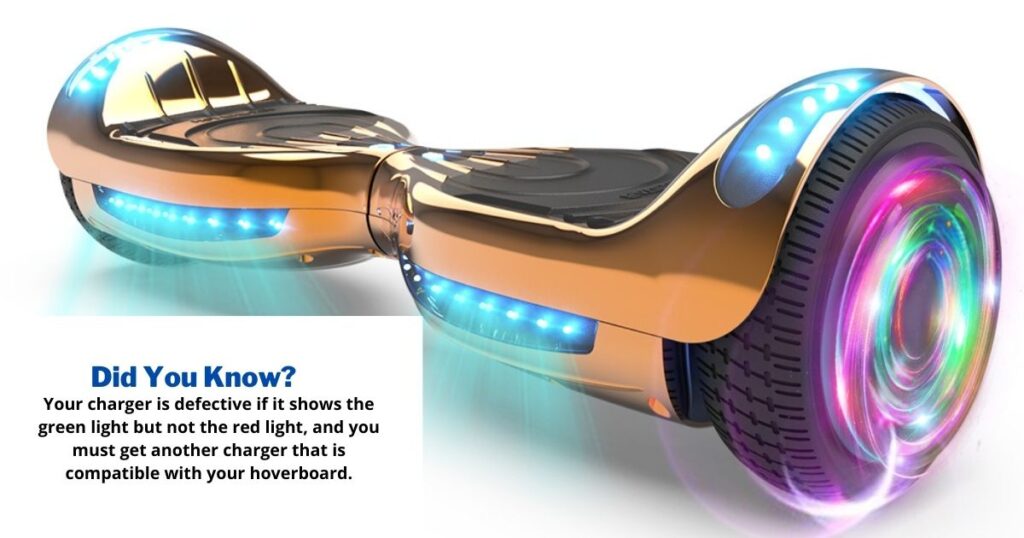
Battery Issue
You can check the jetson hoverboard battery and replace it with five easy steps. Before replacing the battery, you must check whether it needs replacement or just needs adjustment.
- Plug the charger into the wall plug. The hoverboard charger shows the green light.
- Now plug the charger into the hoverboard correctly so that the charger must fit into three prongs located in the charging port of the hoverboard.
- The charger shows the red light if your hoverboard’s battery is working correctly.
- If the charger does not show red light but remains green in color, your hoverboard is fully charged, or it is not functional and needs to replace the battery.
- Disconnect the charger from the hoverboard, and turn on the hoverboard. Suppose you see the red blinking light on the hoverboard. It means the battery is not OK and needs to be replaced. Get a reliable, good-quality replacement battery.
Also Read: How To Replace A Hoverboard Battery?
Jetson Hoverboard Is Blinking Red Light.
The jetson hoverboard is fully charged but starts blinking when you turn it on; if your hoverboard turns on and shows a red blinking light, it means your hoverboard battery is defective, and you need to get a new replacement battery.
If you have installed the new replacement battery and still your hoverboard blink. Then you need to adjust your hoverboard first with the universal adjustment method described earlier at the start of this article.
If the problem persists, it means your hoverboard has some internal problem that might be cables or motherboard. You can fix the issue by following these steps.
- Turn off the jetson hoverboard.
- Open up the screws on the back cover of the hoverboard with the help of a screwdriver.
- Undo all wires and check either loose, damaged, or broken. If not damaged, then reattach them.
- Remove the battery by detaching its connection with the motor. Again, fix the link and put the battery inside the hoverboard.
- Close the back cover and tighten the screws.
- Turn on the hoverboard. If it is still blinking, then it must have a motherboard issue.
- You need to consult with a professional technician to help fix your hoverboard.
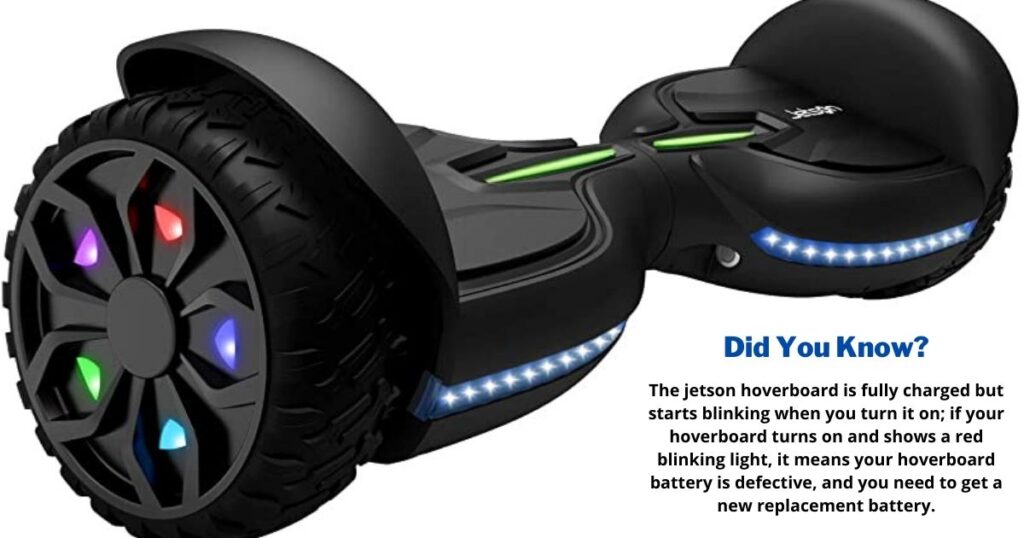
Jetson Hoverboard Is Not Turning Off.
If your hoverboard is not turning off, there may be an internal circuit problem. Many hoverboard users can do this at home by using a repair kit. But the best is to fix the problem with a professional technician.
Jetson Hoverboard Gets Wet.
Sometimes, it happens. You ride the hoverboard in the wet area or on the grass, and it gets wet.
Although the jetson hoverboard is water-resistant, dust and water particles can affect the electric device badly if you take it in a damp area for a long time. Some of the tips to recover your hoverboard’s in this situation are:
- Turn off the hoverboard.
- Dry the jetson hoverboard with cloth or tissue
- Soak it in raw rice for 12-24 hours. The best is to open the hoverboard and separate the parts. Do the same with all other parts of the hoverboard.
- Another way is to keep the hoverboard in the sun for some time.
- After completely dried, assemble the parts again, set the cables and connections again, and put the cover back.
- Turn on the hoverboard and take a ride. If it is not working, you need to check it with any technician to fix any internal technical problem.
Also Read: Hoverboard Got Wet and Won’t Stop Beeping: How to Fix?
Above are the minor problems of hoverboards that you can assess and resolve at home, but several other issues trouble your hoverboard. These include the technical issues like
- Changing the motherboard
- Replacing the wheels
- Fixing the power button or charging port
- Changing the sensor
- Replacing the broken frame or any other parts
For setting the technical problems, you should consult the technician.
Precautions To Keep Your Hoverboard Less Or Not Problematic
Troubleshooting your hoverboard is very tricky, and you need to be very careful while fixing the problems. Your hoverboard could come with no problem, and you run it for many years.
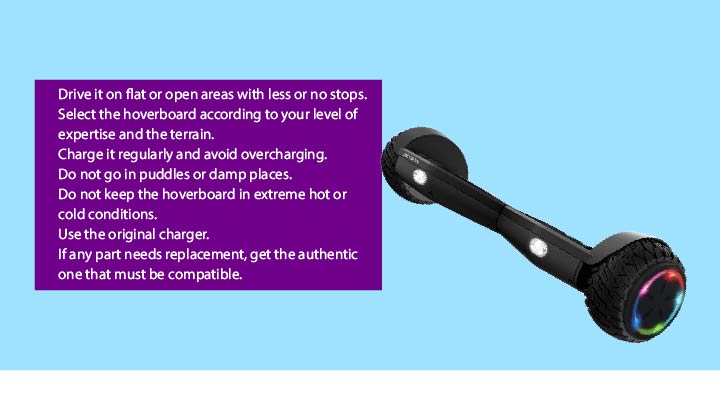
It only happens when you use your device carefully. Some of the tips may help you to protect your device.
- Drive it on flat or open areas with less or no stops.
- Select the hoverboard according to your level of expertise and the terrain.
- Charge it regularly and avoid overcharging.
- Do not go in puddles or damp places.
- Do not keep the hoverboard in extreme hot or cold conditions.
- Use the original charger.
- If any part needs replacement, get the authentic one that must be compatible.
Conclusion
Jetson hoverboards can have problems, and you need to assess the reasons for that problems. Troubleshooting your hoverboards is more like a skill.
You can reset your hoverboard on your own and save money and time. The jetson hoverboard would not turn on, would not turn off, blinks the red light, vibrates or is not balanced on one side, beeps, and not work when it gets wet.
You can reset all these troubles by placing the hoverboard on a flat surface. Switch on the power on button and hold it for seconds until the hoverboard flashes.
Repeat the process three times depending upon the problem and model of the hoverboard. Some internal issues also persist, but the best is to reset them with the help of a professional technician.