It’s a very frustrating situation when you buy an expensive hoverboard to roam around the town and have fun activities. But after enjoying it for some time, it won’t turn on and is unable to ride.
Many people face this problem, and they don’t know what to do with their devices. Some of them rush to the repair shop and spend hundreds of bucks turning on their hoverboard again.
You must know that there are some fixes that you can try at home before handling your hoverboard to the repair shop. These fixes can amazingly restore your hoverboard if it’s not turning On. Following are 11 fixes given that you can try to enjoy your hoverboard again.
Before we head straight to the fixes, let’s discuss some problems that may cause the hoverboard not to turn on. This would be very helpful in fixing your hoverboard without wasting time trying each fix.

Common Problems That May Cause Hoverboard Not Turn On
Below are some common issues with the hoverboard that may cause it not to turn On.
- Hoverboard can’t get charged properly
- The battery isn’t restoring charging
- Charging port malfunction
- Sensors Error
- Internal Malfunction
- Indication Lights Errors
- Short Circuit Inside
- Battery Calibration Problem
- Battery Dead
- Accidental Damage
- Water Damage
These are the biggest reasons behind your hoverboard not turning On. Knowing the cause of your hoverboard malfunction is a good thing since you won’t have to try every possible fix. You just have to try the possible reason’s fix and help your hoverboard turn on again.
Let’s discuss the 11 easy fixes when your hoverboard won’t turn On.
Fix 1 – Hoverboard Can’t Get Charged Properly.
If your hoverboard can’t get charged properly, how would it turn on? This is the most common problem behind most of the malfunctioned hoverboards. So, let’s begin with fixing this issue.
When a hoverboard can’t get charged properly, the charger itself may be the possible reason behind this. So, check the charger if it’s broken or damaged from anywhere.
If it’s not damaged, try charging another hoverboard from it, you can ask your friend to charge their hoverboard with your charger. If it doesn’t work on other hoverboards as well, then you have to change your charger. This will solve the issue, and your hoverboard will be alive again.
Note: Only buy the charger recommended by your hoverboard’s brand/manufacturer because charging with other unsuitable chargers may permanently damage your hoverboard.

Also Read: What to Do If Your Hoverboard Won’t Charge?
Fix 2 – The Battery Doesn’t Restore Charging.
Another possible reason your hoverboard is not turning on can be that its battery isn’t restoring the charging. If it’s not restoring the current, then how will it turn on or power the hoverboard? This is another common issue that can be a headache.
To try this fix, you have to open the hoverboard. You don’t have to worry if you’ve never opened a hoverboard; there is no science behind it. You can read the manual book; the instructions to safely open the hoverboard will be given there. Read that first, and try opening your hoverboard.
First of all, check if the charging port wire is properly connected to the motherboard. If you see any problem between the charging port and motherboard connection, then this would be the possible reason. If there is no problem, then head straight to the battery and plug it out.
After that, you will need a voltmeter or multimeter that can help you check the battery’s output voltage. Usually, most of the hoverboards come with 36-42 volt batteries, and you can find the battery’s specifications written on itself or on the manual book. If the output voltage is zero or less than the specified voltage, then your battery is weak, and you need to replace it.
If the voltage is good and everything seems good with the battery, just plug it in back to the hoverboard. Most of the time, batteries start working by plugging them out and in.
Fix 3 – Charging Port Malfunction
Charging port malfunction can be one of the reasons behind your hoverboard not turning on. A damaged charging port will not charge hoverboard batteries and cause your hoverboard won’t turn on.
So, to fix this issue, you have to open the hoverboard and manually check the charging pin from the outside and inside.
Sometimes, people damage the charging port by putting the wrong charger or a right charger in the wrong way. If the charging port is damaged, you will need to order the new one and replace it. For this, you will need a soldering iron and its essentials. If you don’t use soldering iron before, then it is not recommended for you. You can ask anyone who is well aware of its usage and get your hoverboard fixed.
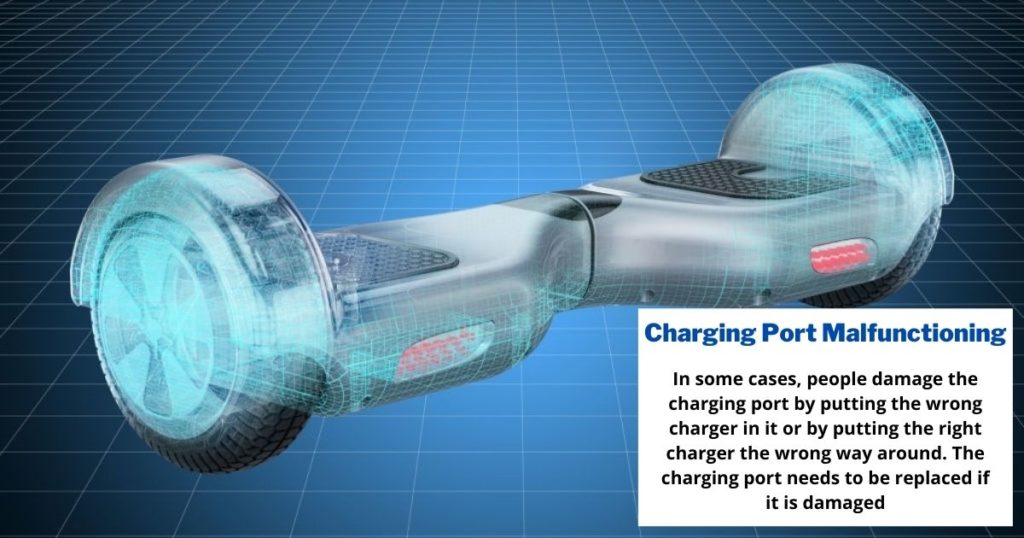
Fix 4 – Sensors Error
Hoverboards are self-balancing mini e-vehicle that have a bunch of sensors that help run the hoverboard. If your hoverboard won’t turn on by pressing the power button, then there is a chance that one or more of its sensors are not working properly.
The most common sign of Sensors Error is your hoverboard will turn on for a few seconds and turn off automatically. This happens because hoverboards are designed in a way that if necessary sensors like self-balancing and pressure sensors are not working, they will automatically turn off the hoverboard for safety purposes.
To fix this issue, you have to open the hoverboard and manually check all the wires of the sensors to see if they are connected to the motherboard properly and are not physically damaged. If there is a problem, you can replace the sensors or the wire. This will fix the issue, and your hoverboard will turn on again.
Fix 5 – Internal Malfunction
Internal malfunction can be one of the reasons behind your hoverboard not being able to turn On. There are a lot of wires, sensors, relays, and electronic components working inside a hoverboard. If one or more components are damaged, the hoverboard will not turn On.
So, you need to manually check all the wires and components to see if they have any issues. If you suspect any malfunction, you have to replace the component or wire. This will help you fix and turn On your hoverboard.
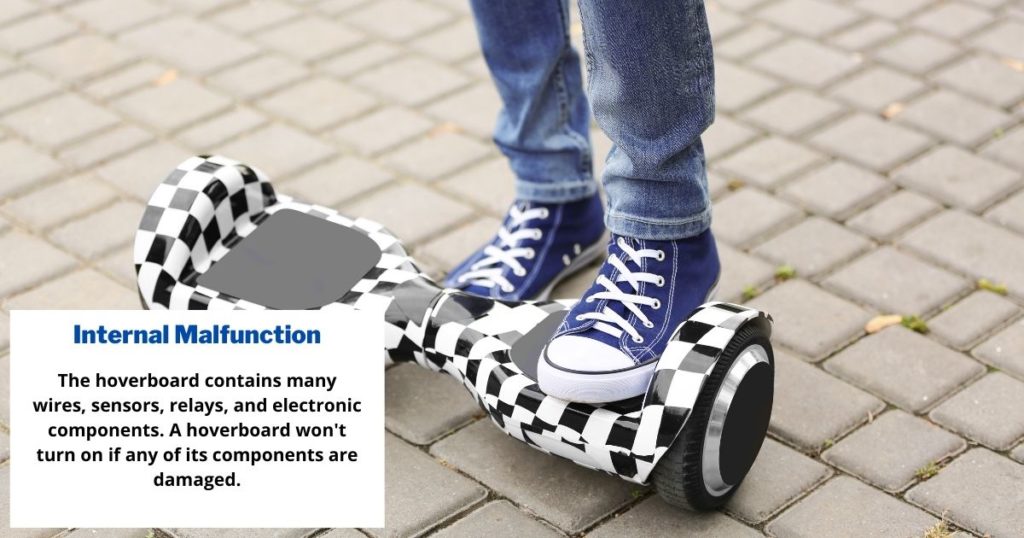
Fix 6 – Indication Lights Error
Sometimes, your hoverboard turns off by showing some indication lights error, and every time you turn it On, it shows the same lights and turns off. This is a very frustrating situation for anyone. If there is an orange light error, this indicates that the battery or charger is not working properly.
You have to try replacing the charger first; if it doesn’t fix the issue, you will need to replace the battery. This problem is commonly caused by overcharging or charging with the wrong charger.
Fix 7 – Short Circuit Inside
If your hoverboard is not turning On and there are no indications of lights On or blinking. Then the short circuit can be one of the possible reasons behind it. So to fix this, you need to open the hoverboard and manually check each component inside.
A short circuit can be easily determined by just looking at it. There will be burn marks and carbon stains around the component. If you suspect any short circuit individual component, then you can replace them.
But if a short circuit happens on the motherboard, you have to consult a repair shop immediately or a warranty provider. Or you can order a new motherboard from the manufacturer.
There are fewer chances of a motherboard if a short circuit directly happens on it. Short circuits can sometimes be repaired if the overall board has not been damaged.
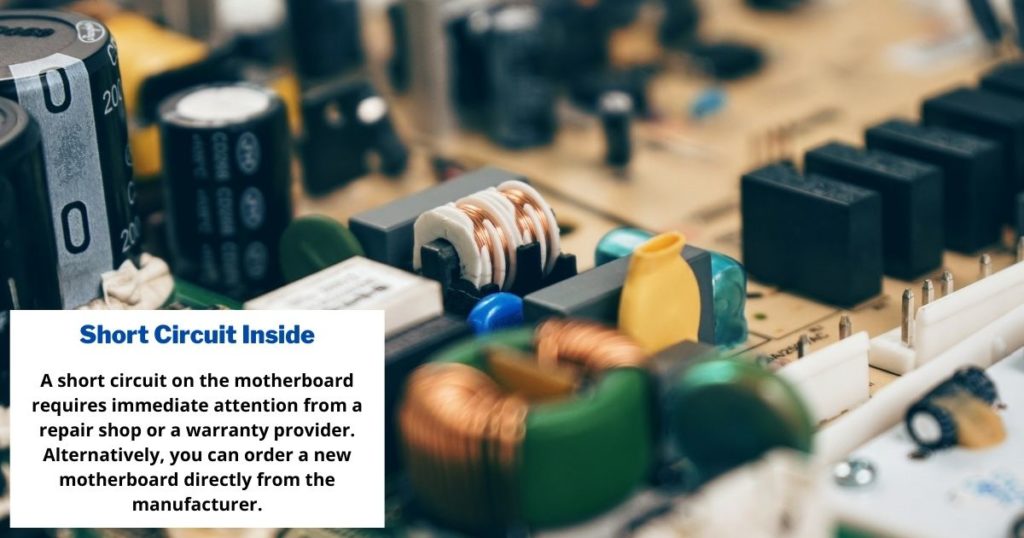
Fix 8 – Battery Calibration Problem
Sometimes, the hoverboard battery calibration goes out. When you plug the charger, it indicates a full charge. But actually, it’s not fully charged and won’t turn On. Many people get confused by this problem and rush to the repair shop. But, there is no need to consult any specialist; you can calibrate the battery yourself.
Open the hoverboard and plug out the battery, check the terminal and make sure everything is good about the battery. Now, plug it back to the hoverboard and press the power button for more than 10 seconds.
While this time, the hoverboard will turn On and start flashing different lights. Just ignore those blinks and flashes. After a few seconds of flashing, the hoverboard will turn On, and you should immediately turn it off and plug the charger.
This will hopefully fix the calibration, and the hoverboard will start charging.
Fix 9 – Battery Dead
This happens when you left your hoverboard for so long and didn’t charge it. The battery cells died due to inactiveness, and when you plug the charger again, there is no cell left to get charged. That is why there will be no impact when you charge that hoverboard, and it won’t turn On.
The only way of fixing this issue is to replace the battery itself. You can order the battery from the manufacturer or the brand of your hoverboard and can easily replace it via reading instructions from the manual. This process is as easy as changing a wall clock’s battery.

Fix 10 – Accidental Damage
This is the most common and dangerous reason when hoverboards won’t turn On. Riding a hoverboard is full of risks, and sometimes it accidentally hits things like a footpath, concrete, or other vehicles. This causes severe damage inside or outside the hoverboard, and it may not turn On.
Since Hoverboards can’t get insured, that is why you have to consult a repair shop, but before going there, you can try fixing it by the following method.
First of all, determine which external part is mainly damaged; now open the hoverboard and look at what is inside the damaged part. If there is a battery, thoroughly examine it; if it’s physically damaged, you have to replace it.
Replace the damaged part and any other components behind it including the motherboard, sensor, or any other component, and your hoverboard will work fine.
Note: If a short circuit happens due to accidental damage, then there are fewer chances of your hoverboard being fixed by yourself. You have to consult an expert repair shop immediately.
Fix 11 – Water Damage
Hoverboards are not waterproof, but some of them are water-resistant. People consider them safe for water and start riding them in the rain or puddles. Soft dazzling or rain doesn’t harm those hoverboards but can be harmful if you ride for too long.
But somehow, if your hoverboard got water damaged and now won’t turn On, then it’s a very crucial situation.
You should immediately plug out the battery and motherboard from your hoverboard and check if there are any signs of water or moisture. If yes, then keep them in the bowl of rice for 48 to 72 hours, the rice will completely soak the water and moisture from them, and there will be chances of your hoverboard surviving.
Now plug them into the hoverboard again, and your hoverboard will work fine.
Note: You have to soak the moisture from all parts of the hoverboard thoroughly.
Important Things to Remember Before Repairing Hoverboard
Following are some things that you should keep in mind before repairing your hoverboards.
- If you repair your hoverboard by yourself, then the warranty will be voided for future claims. So keep this in mind. If your hoverboard falls under warranty, then it is not recommended to fix things by yourself. If the warranty claim period ends, you can follow the above fixes to save your hoverboard and money.
- If you don’t have professional tools to open the hoverboard’s body, do not open it. There is a huge chance that you will destroy your hoverboard’s overall plastic packing, and it will be problematic for you in the future. The water, dust, and moisture can get through the packing and harm the components in the future.
- If you are a beginner and don’t know anything about how a battery works, what are battery terminals and other important but basic information? Then these fixes are not for you. You should consult your repair shop to get your hoverboard fixed.
- When you are repairing the hoverboard, and if suddenly something unusual happens like beeps, alarms, overheating, etc. You should immediately plug out or at least turn off the hoverboard.
Also Read: Can Hoverboards Get Wet? What to Do if Hoverboard Gets Wet?
Conclusion
Hoverboards are battery-operated mini e-vehicles that are loved by everyone. While riding and enjoying them, there are some issues that can occur, and here I have discussed major errors and their solutions regarding hoverboards won’t turn On.
There were 11 most common problems that can cause hoverboards not to turn On. I have written detailed solutions to their problems to help you fix your hoverboard without going to the repair shop and spending extra bucks.
I hope the above solution will help you fix your hoverboard and if there is something I have missed out on in this article. You can comment down below, and I will answer all the comments on a regular basis.




