Your self-drive Jetson hoverboard is not working, and you need to go somewhere for an urgent task or want to go and enjoy with your friends. You might be thinking, how can you solve this issue? What are the reasons for not working your hoverboard? How can you reset your hoverboard so that it can return it to its default settings and start working again?
It is straightforward to reset a Jetson hoverboard on your own at home. The first thing is to turn the Jetson hoverboard off and keep it on a leveled surface. Do not put weight on the hoverboard. Press and hold the power button for 5-10 seconds, depending upon the model, and it will get reset.
Jetson hoverboards can have a battery, charger, indicator lights, and wheel alignment problems.
In this guide, you can quickly learn the basic steps to reset your hoverboard by saving time and money.
In addition, you can understand the problems when you need to reset your Jetson hoverboard.
Resetting The Jetson Hoverboard
When your Jetson hoverboard is not turning on or off, beeping, blinking, or the battery is not charging, you need to reset the jetson hoverboard. It does not require any skills to reset the hoverboard.
Suppose you are new to the hoverboard and have never reset the hoverboard before. It involves simple steps to reset the Jetson hoverboard, and you can do it on your own.
Steps Involved In Resetting The Jetson Hoverboard
Easy steps involved in resetting the hoverboard are:
- Take your hoverboard that needs to be reset and place it on the flat and even surface so that both wheels are on the same level.
- Turn your hoverboard off. Do not press it or put any weight over it.
- Press the power button and hold it for 5-10 seconds depending upon the model of the jetson hoverboards.
- Keep holding the power button until the hoverboard flashes. Ignore the songs and beeps during this process.
- Wait for 15 to 20 minutes.
- Your hoverboard is reset.
- Turn on and enjoy the ride.

When Do You Need To Reset The Jetson Hoverboard?
What should you do if you are new and your hoverboard stops working with some minor issues? You can reset it on your own or go to the technician to spend money and time.
The first and the most important is to assess the problem and its reasons. Then try to remove or discard the reasons for that issue. Let’s discuss when you need to reset the Jetson hoverboard.
Also Read: Jetson Hoverboard Troubleshooting | When and How To Do It?
The Jetson Hoverboard Is Not Working
If your Jetson hoverboard is on but not working, it means your hoverboard is hung, and you need to reset. Before resetting, check the hoverboard’s battery.
Plugin the charger pin in the hoverboard, and if the hoverboard shows the red light for some time and then shifts to greenlight, it is charging.
When it remains green and does not turn on the red light, you need to replace the battery, and if the battery is fine, you need to reset the jetson hoverboard by the easy steps described above.
The Jetson Hoverboard Is Not Turning On And Off
You need to reset the Jetson hoverboard when it is not turning on and off. It is due to some internal circuit problem or battery issues.
It can be reset by the simple method described above unless a significant battery or internal circuit problem may arise.
If your hoverboard is still not working after resetting, it might have a serious internal issue. Then you must visit a professional technician.
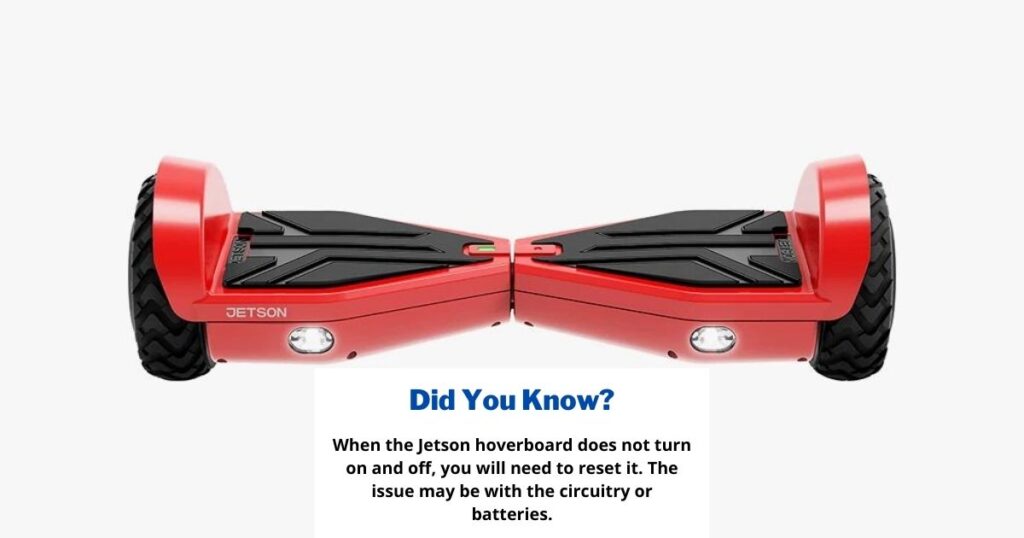
The Jetson Hoverboard Is Beeping
A Jetson hoverboard can beep when you ride it at its maximum speed.
You can reset this problem by adjusting the hoverboard speed control mode. Some hoverboards beep once when the battery is less than 20%.
You can solve this issue by simply plugging the charger into the hoverboard.
Other than the above reasons, if your hoverboard is beeping, it might be due to some internal issues.
You can solve this by resetting it, so place the hoverboard on a flat surface and push the turn-on button for 5 seconds.
Do not leave the button until the hoverboard flashes the light.
The Jetson Hoverboard Is Blinking Red Light
A Jetson hoverboard needs to reset when its red light is blinking. The red light is the indicator and tells about the battery.
If your hoverboard is out of charge, it is not functional. You can charge your hoverboard when you see it is blinking.
If the battery is complete but the Jetson hoverboard blinks, simply turn off the hoverboard and reset it using the above reset methods.
Also Read: How To Play Music On A Jetson Hoverboard?
The Jetson Hoverboard Is Not Balanced
When you step onto your hoverboard, you feel that it is not balanced. One of its sides is stuck or not aligned.
There may be two reasons that the wheel needs to be aligned and the balance sensor is not working. The balance sensor is located on both sides of the overboard.
The easiest way to solve this issue is to reset your hoverboard. The reset method is described above in this guide.
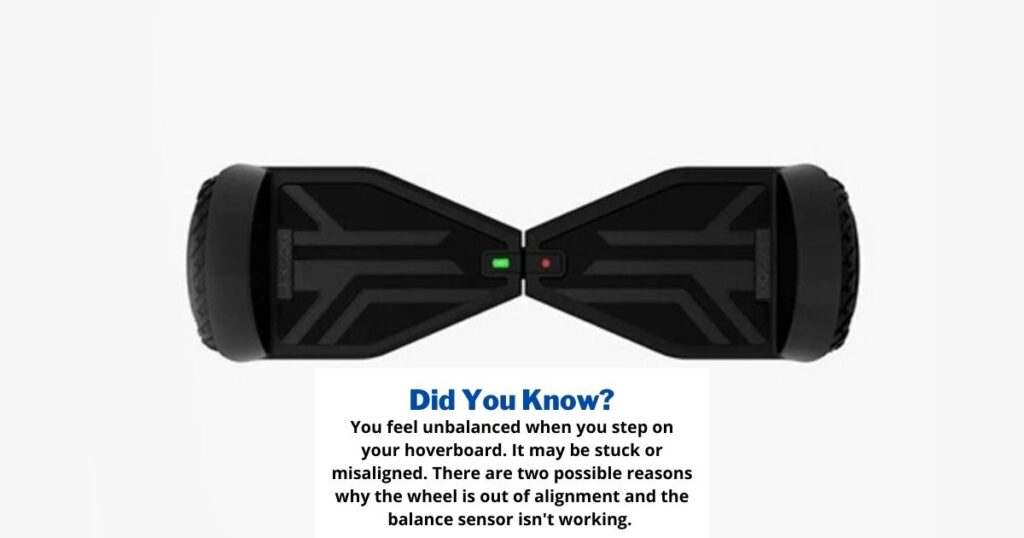
What If Your Hoverboard Is Not Resetting?
You should know the proper method to reset your hoverboard because it is the easiest way to keep your board balanced and in good working conditions.
If your hoverboard is not resetting, you have to repeat it at least three times. If the problem still exists.
There might be an issue with the balance sensor. You need to replace it with the help of a professional technician.
Resetting A Jetson Hoverboard With A Remote
You cannot reset the hoverboard with the remote. You can simply reset your hoverboard by pressing the power button on the hoverboard.
Your remote can have the same function as your tv or other electronic device’s remote.
When you power off the hoverboard with a remote, it makes the hoverboard sleep not completely turn off.
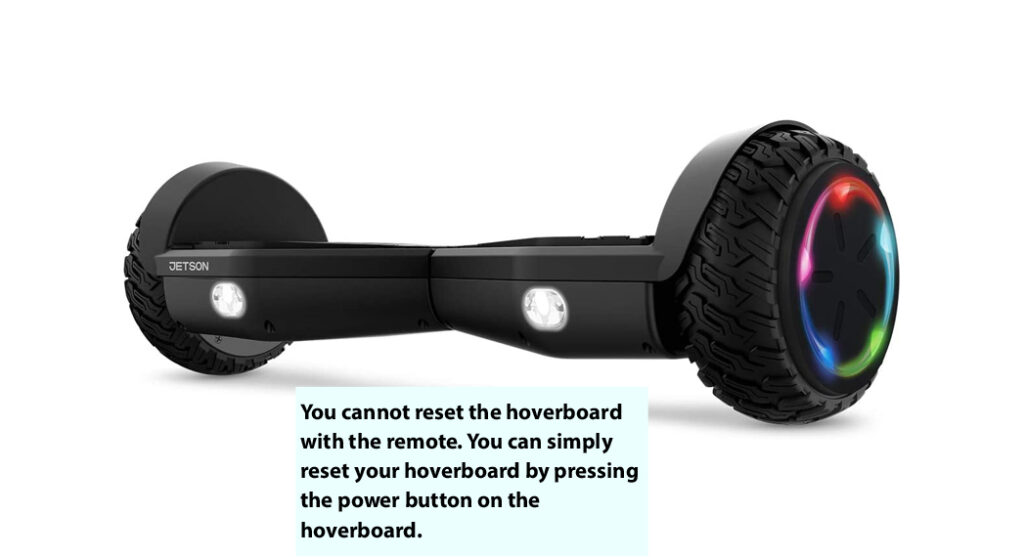
You need to push the power-on button of the remote again to turn on your hoverboard. So, the remote is not used for resetting the hoverboard.
Also Read: How to Reset and Calibrate a Hoverboard in 3 Easy Ways?
Conclusion
Jetson hoverboards need to reset often. It helps maintain the working efficiency of your hoverboard. You can resolve the minor issues of your hoverboard on your own without wasting your time and money.
If your Jetson hoverboard is not working and beeping, reset it by placing it on a flat surface. Press the power button on the hoverboard and hold it for 5 seconds until it flashes.
Leave it for 20 seconds and turn it off. Turn it on after a few seconds and enjoy the ride.

