Riding a hoverboard can be thrilling and exciting for most people, but there are some problems you may face throughout the journey.
Hoverboards are made with advanced technology, but that doesn’t mean there won’t be flaws or issues. They are like any other electronic device and can malfunction or break down at any moment, just like other electronic or mechanical vehicles.
Here I am going to discuss the Hoverboard Shake problem; many hoverboard owners and riders feel that their hoverboard is unnecessarily shaking while riding or when they get onto or off it.
The hoverboard can shake for several reasons, including Underweight Rider, Wrong Riding, Sensors, Motherboard or Wires Fault, Weak Battery, or Calibration Out. These issues cause malfunction between the connection of the motherboard and footboard, resulting in the shaking or vibrating of the hoverboard.
If your hoverboard is shaking and you don’t know the reason. How would you fix it? So, the first thing to do is find the reason and then learn how to fix it. I have explained all the reasons behind hoverboard shaking and their solution. So you can easily determine the issue and fix it on your own without consulting a repair shop and spending hundreds of bucks.
Reasons Behind A Shaking Hoverboard And Their Solutions
Following are the most common reasons that can cause your hoverboard to shake. I have briefly explained them so that you can quickly understand the reason and fix it according to the given solution.
Also read: 8 Easy Fixes When Your Hoverboard Won’t Turn Off
Rider Is Underweight
This is the most common reason behind your hoverboard shaking. All the hoverboards have a minimum weight requirement; if the rider falls below the minimum weight, there would be some issues like shaking, vibrating, Turning ON-OFF simultaneously, etc.
The rider’s weight puts pressure on the hoverboard’s sensors, and by that, sensors send the signal to the motherboard. The motherboard runs the wheels according to the pressure and movement of the rider.
The underweight riders are unable to put the minimum pressure on the sensors to trigger the motion. That is why hoverboards act differently and start shaking or vibrating.
Solution: There is no solution or fix for the underweight rider to ride an Adult’s Hoverboard. They are recommended to ride a smaller and suitable hoverboard according to their age and weight.
If you are not underweight, but still your hoverboard is shaking, there will be other reasons. Move on to the following reason and try the different solutions.
Riding A Hoverboard In A Wrong Way
Riding a hoverboard in the wrong way can cause it to behave strangely. Hoverboards are self-balancing mini-vehicles that work with the combination of sensors and the motherboard.
The sensors sense the rider’s motion and surface condition and send the signal to the motherboard to act accordingly. If you put the wrong pressure on the sensors, they will be unable to understand your motion. As a result, your hoverboard will shake or vibrate.
Solution: The simplest solution to this problem is to place your feet on both edges of the footboard. Those are the places where sensors are placed and quickly judge your motion and act accordingly.
Many beginners stand in the middle of the footboard and start riding it. This is not right; the pressure sensors will become unable to sense your motion or body weight, resulting in shaking or vibration in the hoverboard.
If you are an experienced rider and you know the proper riding technique. But still facing this issue, then move on to the next solution that may fix your hoverboard.

Sensors Are Covered Or Not Working Properly
Hoverboard pressure sensors are placed under both edges of the footboard. Sometimes, they get covered or manipulated by the dirt or mispositioned during the ride.
This can cause them not to sense the motion or surface properly and send wrong signals to the motherboard. When the motherboard receives the wrong signals, it will act accordingly, resulting in shakiness in the hoverboard.
Solution: This is a complex fault in a hoverboard as you have to disassemble it and fix the fault inside. First of all, read the manual book and search for how to open the hoverboard there.
Now, open the body of the hoverboard with appropriate screwdrivers and tools. After that, closely examine the pressure sensors placed under the footboard. If they are misplaced, try adjusting them back to their place and clean them with soft towel tissue if they are dirty.
Now assemble it back and take a try. It will probably solve the issue, and your hoverboard will not shake anymore.
If this solution doesn’t work, then try to RESET the hoverboard after trying this fix. You have to long-press the power button of the hoverboard; this will reset it and solve the issue.
Also Read: 11 Easy Fixes When Your Hoverboard Won’t Turn On
Internal Sensors Or Wire Malfunction
Hoverboards consist of many small and big electronic components that coordinate to provide a smooth riding experience to the rider.
Sometimes, some internal sensors or wires malfunction that can cause the hoverboard to shake while you are riding it. The internal malfunction can happen due to several reasons, including overcharging, overheating, overriding, etc.
This could be the biggest reason behind the vibration of your hoverboard. Due to this, some sensors and electronic components will not work properly and cause the hoverboard to shake.
Solution: First, you need to open the hoverboard’s body and closely examine the components connected to the motherboard.
If you feel any short circuit or misplacement of any components. You have to replace them in case of a short circuit or correct the placement in case of misplacements.
You have to check all the wires and look for the fault there; if you find one or more wires faulty or broken, then repair them back. This will surely solve the issue, and the hoverboard will run smoothly.
You can order the new electronic components from your hoverboard’s brand.
Note: To perform this operation, you should understand Electronics Items and understand how a hoverboard works. If you are a beginner and don’t know these, my recommendation is not to try this on your own.
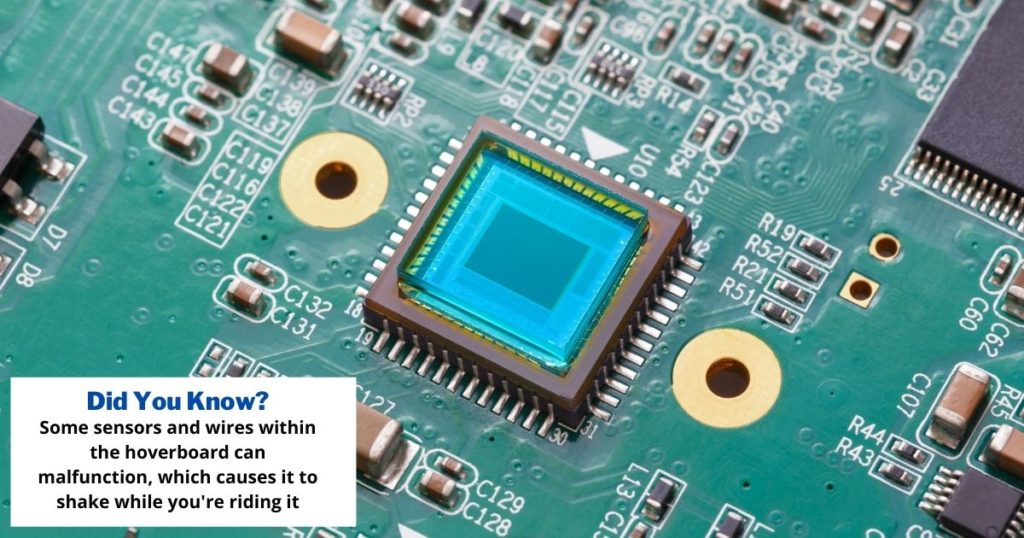
Faulty Battery Or Charger
This is the most common reason behind your hoverboard shaking or vibration. A weak battery produces a low voltage or current, and a hoverboard needs 36-42 voltages of input.
If your hoverboard’s battery gets weak and produces less Voltage, it will cause your hoverboard to ride slowly, travel less, and turn Off and On automatically. The automatic On and Off operation during a ride can feel like shaking or vibration.
Besides this, a weak battery can also cause internal malfunction of wires, sensors, and other electronic components. This could be the biggest reason behind your hoverboard operational faults.
Solution: The straightforward solution to this problem is to open the hoverboard’s body and take out the battery pack. Check the Voltage with the help of a multimeter and examine if it’s producing enough Voltage or low. If the Voltage is good, this means the battery is healthy.
But, if the battery’s Voltage and overall condition are not good, you need to order a new battery pack from your hoverboard’s brand and replace it. This will surely solve the issue, and you will enjoy a smooth riding experience again.
Remember: Only replace the battery pack with the original or recommended one by the manufacturer. A wrong or unsuitable battery pack can harm your hoverboard, cause overheating, less proficiency, and put your hoverboard at risk of catching fire or exploding.
If the battery is in good condition and producing the required Voltage and current, then try the following solutions.
Fault In Motherboard
A motherboard is the brain of a hoverboard. It works with the help of all other components, including Sensors, Relays, batteries, and other electronic components. Sometimes, a faulty motherboard can cause different issues like auto turn off, shakiness or vibration, etc.
The motherboard can be damaged and work inappropriately due to overcharging, overheating, or irregular charging cycles. A faulty battery pack can also damage the motherboard.
Solution: First of all, open the hoverboard and unplug the battery from the motherboard. Now unplug all the components that are connected to the motherboard and take it out.
Look closely at the motherboard’s overall structure and search for any short circuit or sign of fault. If there are signs of a short circuit, then your motherboard is less likely to be repaired and work properly. You have to replace it with the new one.
If there are no marks or signs of a short circuit on the motherboard, then it might be okay, and then plug it back to the hoverboard and take a short ride. Sometimes, problems are fixed by just plugging In and Out the motherboard and the battery pack.
If you have tried all the above fixes and still your hoverboard is shaking, the problem might be with the calibration. So, move on to the following solution.

Out Of Calibration
Sometimes, the calibration between the Motherboard and the Wheel Motors goes out, and your hoverboard starts acting weird, like Shaking, Vibrating, etc.
The calibration can go out for several reasons, like OverRiding, Not Charging or Riding the hoverboard for too long, Battery Replacement, etc. The calibration is a common issue, so don’t worry, and instead, you should calibrate your hoverboard one after every month; this will keep your hoverboard and its battery healthy.
Solution: You have to calibrate your hoverboard on your own. This is a simple task and doesn’t require any technical knowledge or experience. There are two ways of calibrating the hoverboard: one works by the remote, and the other is manual. Let’s discuss them both in detail.
The manual calibration is a straightforward process; you just have to ensure that your hoverboard is fully charged or has enough battery to last for the next few minutes. Following are some steps that you can follow to calibrate your hoverboard.
- First of all, turn off the hoverboard and keep it on the Level Surface.
Note: If the surface is not level, then the calibration will go wrong, and there will be no benefit doing it
- Now press the power button for 3 to 10 seconds. The calibration will start automatically, and the hoverboard will flash different lights during the process.
- Wait for a few minutes till all the lights turn off.
- Now turn ON the hoverboard. It will be calibrated successfully.
Some of the latest hoverboards come with the remote and App that provides you access to its different operations. Many of them provide remote calibration facilities, and it is effortless to use.
You just need to make sure that the hoverboard is charged and placed on a balanced surface. Following are the steps that you can follow to calibrate via remote.
- Turn ON the hoverboard and place it on the level surface
- Look for the Calibrate Me button on the remote or the App and activate it
- It will automatically start the calibration process
- There will be different lights flashing on the hoverboard, indicating the calibration process
- After a few minutes, the calibration will be completed, and there will be a notification on the App
Calibrating the hoverboard will solve the Vibrating and Shaking issues.
Also Read: What to Do If Your Hoverboard Won’t Charge
Why Does My Hoverboard Shake When I Get Off?
If your hoverboard shakes or vibrates violently, it could be either because of the faulty sensor or the sensor tab being too long. The faulty sensor may not work properly and doesn’t sense the rider getting off from the hoverboard; that is why it remains, in turn, ON and ready to Ride condition and shakes because of the no weight pressure that prevents the hoverboard from shaking.
The sensor tab being too long can cause the hoverboard to shake because the plungers connected to the footboard are too long and respond late. When the rider gets off the hoverboard, it can’t sense the motion and shakes or vibrates.
Solution: First, you have to disassemble the hoverboard and search for the Plungers connected to the weight sensors. Now, cut off some minor parts of the plungers, plug them back to their place, and check the hoverboard. It will surely solve the problem.
If this solution doesn’t work, this means that the sensors are faulty and not working properly. So, you need to take apart the hoverboard and examine all the sensors closely. There will be burn stains and signs around the faulty sensors, and you will need to replace them. After replacing, you have to perform a Reset by long-pressing the hoverboard. This will solve the issue, and your hoverboard will not shake anymore when you get off.
Conclusion
Hoverboards are electronic mini-vehicles that are very popular nowadays. They are fun and thrilling until they start acting weird due to different reasons. One of the biggest problems you may face is the hoverboard’s shakiness while you are riding. There are several reasons behind this issue, and I have written all of them with their solution.
If you know the reason behind this issue, then it is significantly easier to fix it. You just need to try my given solution, and it will fix it. I have discussed the reasons and their solutions in detail to help you fix your hoverboard on your own without spending bucks on the repair shops.
So, if these fixes helped you solve the issue, please share your experience in the comment section below. It will be very helpful for me and others to benefit from your experience.
If you have any questions about the hoverboard, you can ask me by writing in the comments. I regularly read all the comments and answer them within a few hours.




