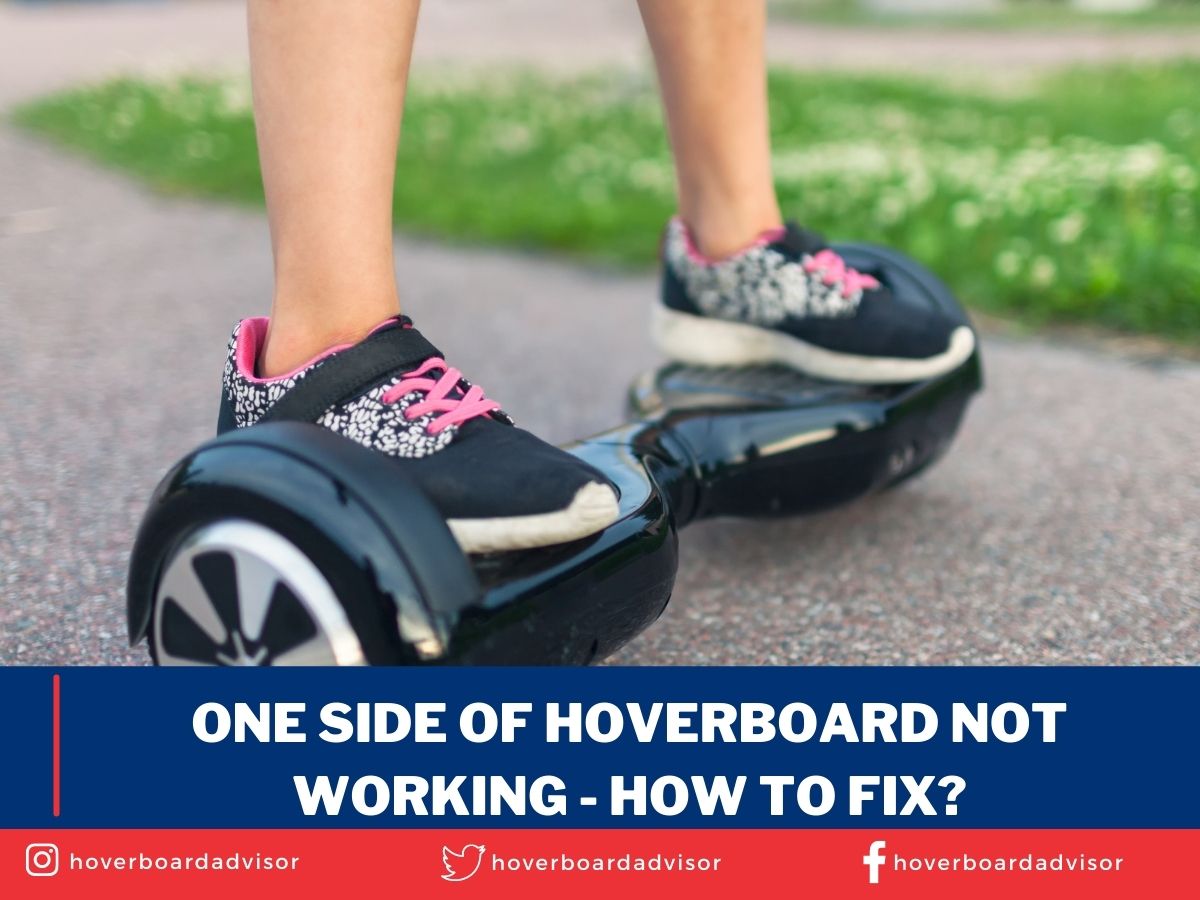Have you had the “one side of hoverboard not working” issue? It doesn’t sound like something that can break down, but it is a common problem that happens to many hoverboard users.
Sometimes one side of the hoverboard becomes slower than the other side and makes you feel unsafe.
Don’t worry; there are a lot of simple fixes that you can try to fix your hoverboard. I am going to tell you what causes this issue and how you can fix it.
Hoverboard’s one side not working issue is usually caused by calibration out. You need to recalibrate it by pressing and holding the power button for 10 seconds. The flashing lights will indicate that the calibration is in progress; when flashing stops, it means your hoverboard is fixed and ready to be used.
Calibration is the most common issue when you ride a hoverboard on some inappropriate surface or do not properly charge the hoverboard.
There could be many reasons why one side of the hoverboard is not working, but calibration out is the most common.
So, if the above solution doesn’t work for you, don’t worry. There could be other reasons behind it. Here I will explain all the reasons behind this issue and how you can fix it yourself.
One Side Of Hoverboard Not Working? Common Reasons & Fixes
So, you have tried the above fix, and one side of your hoverboard is still not working properly. Don’t worry; there are many other reasons behind this issue aside from calibration out.
So, you will need to first determine which thing or reasons has caused this issue. There are different ways that can help you with deciding the reasons.
Following are some most appropriate reasons behind this hoverboard issue, and I have also included their solutions.
These solutions can bring your hoverboard back to life, and you will be able to enjoy it.
Let’s discuss them in detail.
Internal Wires Malfunction
Sometimes, some internal wires malfunction that can disconnect the one-wheel motor from the motherboard and cause one side of the hoverboard not to work.
This can happen due to harsh driving, rough handling, external accidents, etc.
The disconnected wheel motor doesn’t receive the command from the motherboard to start; this is why it doesn’t work.
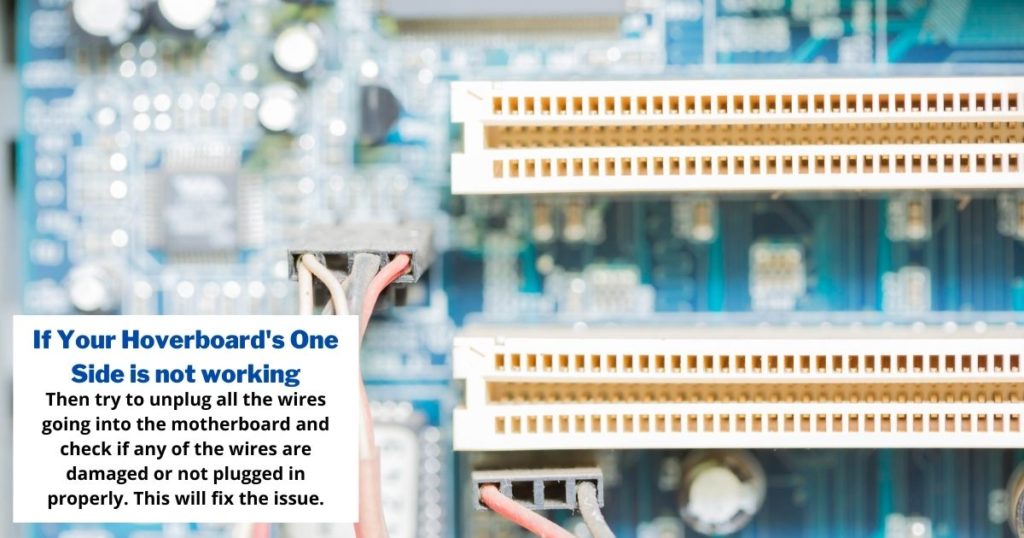
Solution: The simplest solution to this problem is: you have to manually determine each wire and fix it.
First of all, you need to open the hoverboard body; you can read the instructions from the manual book.
After that, you will have to manually examine each wire and ensure no looseness or disconnection between the components.
If you found any wire disconnected, just simply plug it back to the component.
If you feel any short circuit or burn marks on the wires, you need to replace them.
You can order new cables from the hoverboard brand or just simply buy the matching wires from the nearby electronics store.
After ensuring all the wires connections are working properly, close the body and start the hoverboard.
The problem will be solved, and you will be able to enjoy the ride.
Faulty Gyroscope
Another most important reason behind this issue is a faulty gyroscope.
The gyroscope is a kind of sensor that senses the rider’s motion and weight and balances the hoverboard’s wheels accordingly.
Sometimes, the gyroscope stops working, which causes one wheel not to work.
This seems like a big problem, but this is not the case. You can simply fix this issue at home by yourself.
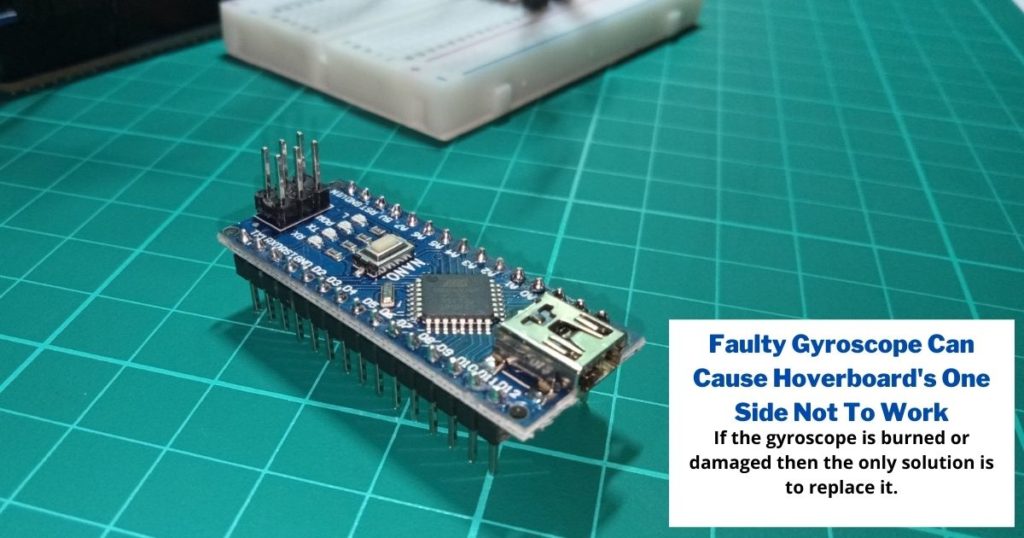
Solution: First of all, you have to locate the gyroscope inside the hoverboard.
It is usually situated beneath the footboard of your self-balancing scooter.
You can also seek assistance from the manual book that comes with the hoverboard.
After that, you have to unplug it from the wires and other connections and closely examine the entire gyroscope chip.
If you feel any burn or short circuit marks, it means that it is faulty and you have to replace it with the new one.
You can order the new one from the appropriate brand or hoverboard manufacturer.
After replacing, you need to calibrate it once for a better riding experience.
It will surely fix the issue, and you will get to enjoy the fun activities once again.
Faulty Motherboard
Sometimes one side of the hoverboard is unable to work because of some physical damages during accidents.
As you may know, the majority of hoverboards are made of plastic material, and when something unusual happens, it may cause internal damages.
The motherboard is the most fragile component, which can be injured easily.
So, it is one of the possible reasons behind your hoverboard when one side is not working. Let’s find out the fix below.
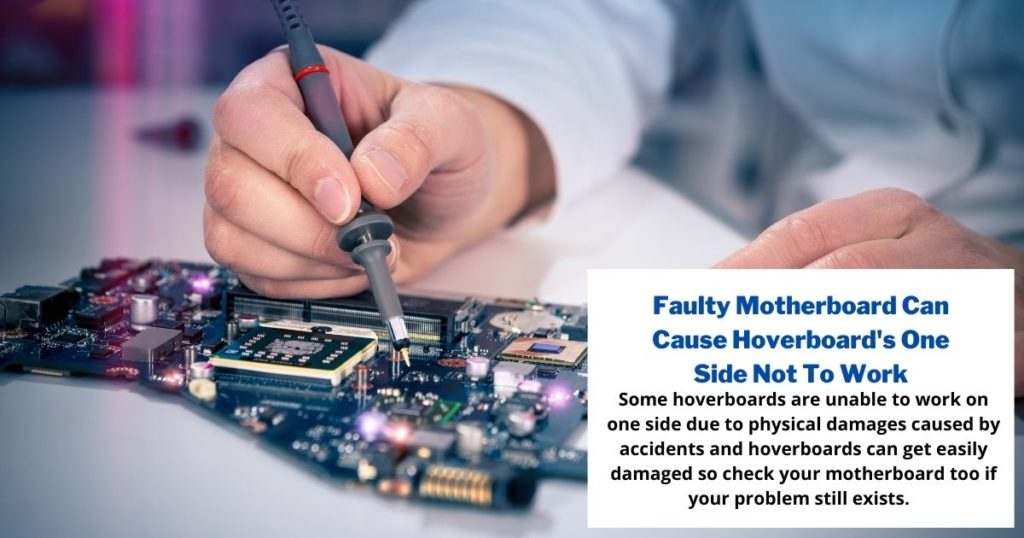
Solution: You will have to plug out the motherboard from the hoverboard and manually examine it.
If you feel any temperature damages or physical damage, it means the motherboard is faulty, and there are very few chances of repairing it.
So, you need to replace the motherboard with the right one that you can order from the manufacturer or brand.
After replacing it, you will need to reset the hoverboard for a proficient riding experience.
It will surely fix your hoverboard, and both sides will work flawlessly.
Faulty Wheel Motor
The worst reason behind your hoverboard’s side not working could be due to a faulty wheel motor.
The wheel motors are situated inside the wheel, and sometimes due to accidental falls or water insertion, they get damaged.
A wheel motor is an electronic component that can be easily damaged by water or other external reasons.
So, if your hoverboard’s one side is not working and you can’t even manually rotate that side of the wheel, the most common reason behind this issue could be a fault in the motor wheel.
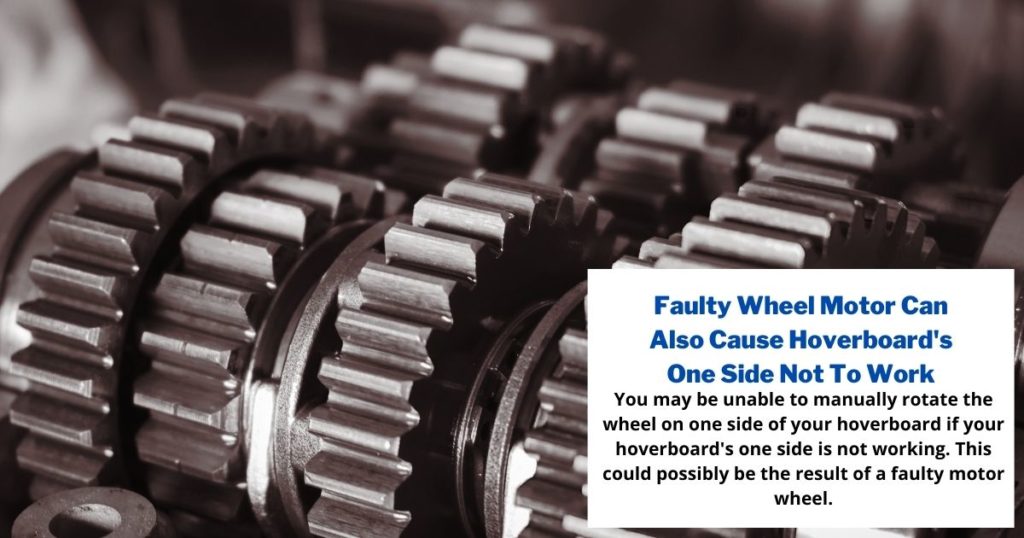
Solution: You will have to first open the hoverboard and take out the battery.
Then locate all the wires that are coming out of the faulty wheel motor.
Mark these wires and unplug them to unplug the wheel motor.
If you are unable to determine how you can unplug the wheel, you can seek help from the manual book that comes with the new wheel motor.
After dispatching, replace the wheel motor and remember to plug the exact wires.
After that, close the hoverboard body and perform a quick reset.
This will calibrate the hoverboard with the new wheel motor for a smooth riding experience.
Conclusion
Hoverboards are fun and thrilling until they start acting weird.
After all, they are smart devices made by humans, and they can be bricked or get damaged for several reasons.
Sometimes due to the above-written reasons, the hoverboard’s one side stops working, and the rider cannot ride it in any way.
Most people get confused or scared due to this issue, but this is a common problem.
You can try the above given different fixes to enjoy your hoverboard again.
These fixes will easily fix your hoverboard without letting you go to the repair shop and spend hundreds of bucks.
If the above fixes are proven helpful for you, kindly share your experience with my readers and me.
You can share your experience and views in the comment section below.
Sharing them can be very helpful for my readers and me.
So, don’t hesitate to comment down below. You can also ask questions as I read the comments regularly and answer them within a few hours.