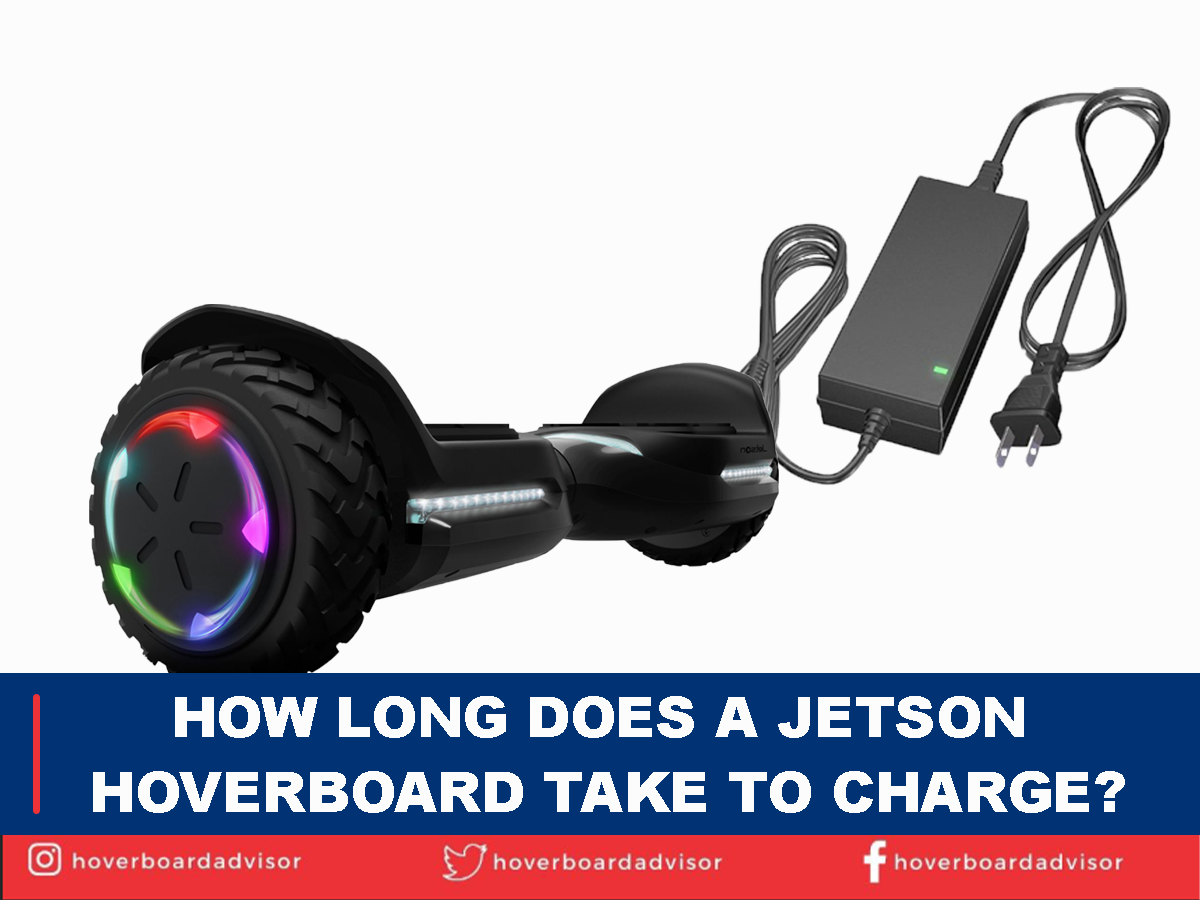Did your hoverboard turn off in the middle of the way? You wanted to ride on it with your friends but nothing went as planned? Such a disappointment. You might ask yourself how long you have put it on charge? How long does a jetson hoverboard take to charge? Was the battery full? If not, then for how long should it be kept on charging?
Hoverboards are battery-operated devices, so charging the battery is crucial. Jetson hoverboards charging time depends upon the model. The average time for a Jetson hoverboard to charge is approximately 2 to 3 hours. Keeping it on charge for more time than mentioned could harm the battery.
Owning a Jetson hoverboard is not enough but taking care of it plays an important role therefore, it is essential to know the proper way and timing of charging the hoverboard. You should also know the indication which hoverboard gives for charging and much more for the sake of the long life of your hoverboard.
How To Know If A Jetson Hoverboard Is Charging?
Many times it so happens that you plug in the charger and forget to turn on the button. Or sometimes, in a hurry, you do not plug the charger properly, and when you come back, the battery is still dead.
When you put the hoverboard on the charge, always see if the light has turned on or not. This light near the charging port indicates that the hoverboard is charging. All jetson products have these light indications. And on many models, you can see a battery sign flashing on the hoverboard, which shows it charging. Following are the light indications.
- When you plug the charger into the switch, you will see a green or blue light on the charger.
- When you attach the charger to the hoverboard, you will see that the light will turn red.
This shows that the hoverboard is charging. If the light doesn’t work accordingly, there might be some issue with the charger or battery.
How Do You Know When A Jetson Hoverboard Is Fully Charged?
Like every other electrical charging device, i.e., cell phone, laptop, etc., these hoverboards function the same in case of charging. The light indications help in knowing about the charging status. So, the same thing will help know if the hoverboard is completely charged.
When the light is red, it means it has a low battery and is still charging. When the light turns green, and in some latest models blue, it means the hoverboard has been fully charged.
Hoverboards are electronic devices that indicate to a person by the help of light whether it is fully charged or not. The charging of hoverboards truly depends on the model. Some take 2 to 3 hours to get a charge, while others take 4 to 5 hours to get charged.
When To Charge Jetson Hoverboards?
There are different kinds of battery indicators on a Jetson hoverboard that indicate the battery status of a hoverboard and tell you when there is a need to charge the hoverboard. There are different kinds of lights, numbers of light, and sounds depending on your model.
- If you use a single light battery indicator Jetson hoverboard, you’ll see the battery’s following signs that show you when to charge the hoverboard.
- Red light:
When the battery is less than 20%, it shows a red light. Red light is a dangerous sign that indicates that the battery is low and you need to charge it as soon as possible.
- Yellow light:
Yellow light shows that the battery percentage is in between 20 to 50%.
- Green light:
When the charging is full or above 50% it shows the green light.
- If your hoverboard has three light battery indicators, you will know the percentage by the number of lights. Three green lights mean your battery is above 50%. Two green lights will show that your battery lies between 20-50%, and one shows that you need to charge your hoverboard.
- Apart from lights and numbers of lights, the Jetson hoverboard might produce a beeping sound as a warning sign that your hoverboard battery is low and needs charging. Some Jetson hoverboards with built-in Bluetooth speakers sounded like “low battery” to indicate the rider. So from this, hoverboards remind the rider to charge the hoverboard. There are different kinds of battery indicators on a Jetson hoverboard that indicate the battery status of a hoverboard and tell you when there is a need to charge the hoverboard. There are different kinds of lights, numbers of light, and sounds depending on your model.
Is It Ok To Leave A Jetson Hoverboard On Charging Overnight?
Most people might think of putting their electronic devices on charging at night when it’s time to sleep because they need those gadgets in the morning. But it is not a good idea to do so. Everything has a particular time for charging, and exceeding that time limit is harmful as the battery might get affected.
Jetson hoverboards have a mentioned battery time, and exceeding that limit regularly, can weaken the battery. On average, Jetson hoverboards need 2-3 hours except for a few models, which take 5 hours to get fully charged. A person’s average sleep time is 8 hours. So it might cause overcharging of the battery.
Overcharging can heat up the battery and might affect an alarming situation like an explosion like previous hoverboards. If not, because Jetson hoverboards are UL certified, but their battery can get weak, resulting in reduced battery life. So overnight charging of hoverboards is not advisable at all.
How Long Does A Jetson Hoverboard Battery Last?
When the hoverboard is fully charged, its battery lasts upto 1 or 2 hours maximum, depending on these factors.
- Model
- Weight it carries
- And the surface it goes through.
Different models result in different features like the size of the wheel, motors, etc., even differences in quality according to which hoverboard battery last. More weight can put more pressure on the hoverboard, and the terrain surface will also drain more battery than usual. Depending on its quality, a hoverboard can easily cover approximately 8 miles to 15 miles. The time period of the hoverboard battery also depends on your usage. Many hoverboards can work more or less than this time as well.
How To Properly Charge A Jetson Hoverboard?
You now know a lot about charging a Jetson hoverboard. When to charge, what are signs that indicate the rider about it, etc.? A summary about properly charging a hoverboard is explained for your ease, so no confusion is left in your mind regarding this.
- Whenever you see the red light or hear the sound of the battery low, charge your hoverboard.
- Plug the charger properly.
- Wait until you see the light and confirm that the hoverboard is charging.
- Charge the hoverboard within a given time and then unplug the charger.
Following a proper way can increase the battery life of the hoverboard. One should always be careful using such a device as these self-balancing two-wheelers are valuable. A little bit of care can increase their life, and you can use it for a longer time.
Safety Tips For Charging Jetson Hoverboard
You are aware of the mishaps caused by hoverboards, so it is good to be cautious and follow some safety tips.
- When the battery is low, never ride the hoverboard. Please turn it off to charge well.
- Do not charge your hoverboard if it is too hot or cold. Extreme temperatures can damage the battery.
- Never overcharge a hoverboard.
- Always use the original charger.
- Charge it in a safe working plug. Ensure the charger is not wet. Otherwise, you can receive a shock.
Conclusion
To charge a Jetson hoverboard, you don’t need prolonged hours. Just charge it up till the mentioned times. You need to be aware of the battery signs that the hoverboard tells you and charge the hoverboard for longer battery life. Take precautions while charging, and do not overcharge the hoverboard. If the battery is full, the hoverboard will cover 8 to 12 miles and, depending on the model, even 15. From the article, it is concluded that charging plays an important role and affects many things. So charge your hoverboard for 3 hours max until the light turns green.